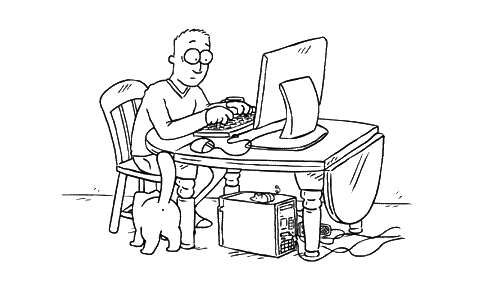-
Sign up or login, and you'll have full access to opportunities of forum.
You are using an out of date browser. It may not display this or other websites correctly.
You should upgrade or use an alternative browser.
You should upgrade or use an alternative browser.
Help With Cats!!!
- Thread starter thehangingtree
- Start date

D
Deleted member jedakk
Guest
EXACTLY WHAT I MEAN !!!!!!!!!!!!!!!!!!!!!!!!!!!!!!!!!!!!!!!!!!!
But this is truly ... SICK!!!!!!!!!!!!!!!
View attachment 358749 WTF!!!!!!!!!!!!!!!
People who would torture an animal or a child truly deserve to have the same done to them, imho.
Hondoboot2
QUAESTOR PULCHRITUDINIS
Amen, could not agree more Jedakk!People who would torture an animal or a child truly deserve to have the same done to them, imho.
agreeEXACTLY WHAT I MEAN !!!!!!!!!!!!!!!!!!!!!!!!!!!!!!!!!!!!!!!!!!!
But this is truly ... SICK!!!!!!!!!!!!!!!
View attachment 358749 WTF!!!!!!!!!!!!!!!
agreePeople who would torture an animal or a child truly deserve to have the same done to them, imho.
Agree!!!!Amen, could not agree more Jedakk!
sedile
Spectator
And God created man and gave him dominion over everything that flies in the air, crawls on the ground, and swims in the water, except of course, The Cat!I hate to be an alarmist, but I've sounded the warning before, cats are taking over the world.
View attachment 358701 View attachment 358702 View attachment 358703 .......be very afraid
...and the cockroaches lying in the shadowsAnd God created man and gave him dominion over everything that flies in the air, crawls on the ground, and swims in the water, except of course, The Cat!

LittleSiss
Sorceress
And God created man and gave him dominion over everything that flies in the air, crawls on the ground, and swims in the water, except of course, The Cat!
FUCKING A!!!!
RacingRodent
Consul
And God created man and gave him dominion over everything that flies in the air, crawls on the ground, and swims in the water, except of course, The Cat!
FUCKING A!!!!
So this is why pussy rules? (when it is not rioting of course
 )
)Why, what was that?
It was the cat!

(brilliant scene in Gilbert & Sullivan HMS Pinafore -
see http://artists.letssingit.com/gilbe...lly-on-tip-toe-stealing-jk8kzwv#axzz46D7yo51S)
It was the cat!

(brilliant scene in Gilbert & Sullivan HMS Pinafore -
see http://artists.letssingit.com/gilbe...lly-on-tip-toe-stealing-jk8kzwv#axzz46D7yo51S)
Hondoboot2
QUAESTOR PULCHRITUDINIS
Great post Madiosi, too funny!
Found yesterday by facebook.Great post Madiosi, too funny!
Velut Luna
Sibilla Cumana
CAVE FELEM


excuse me but I have to get back on topic...
Yesterday I was working a manip when two of the cats chasing each other bolted across my desk and keyboard. They closed the picture (I had just saved it, no loss there) but when the picture closed it was suddenly my wallpaper !!!
!!!
Somehow I figured out how to replace it but it was hit or miss finding it... So where do I go to change the desktop background???
Yesterday I was working a manip when two of the cats chasing each other bolted across my desk and keyboard. They closed the picture (I had just saved it, no loss there) but when the picture closed it was suddenly my wallpaper
 !!!
!!!Somehow I figured out how to replace it but it was hit or miss finding it... So where do I go to change the desktop background???
D
Deleted member jedakk
Guest
excuse me but I have to get back on topic...
Yesterday I was working a manip when two of the cats chasing each other bolted across my desk and keyboard. They closed the picture (I had just saved it, no loss there) but when the picture closed it was suddenly my wallpaper!!!
Somehow I figured out how to replace it but it was hit or miss finding it... So where do I go to change the desktop background???
There might be a way to do it directly from Photoshop or whatever image editing program you were using, and that's probably the key combination your cats hit. But in Internet Explorer, for example, you can make any picture your desktop background by right-clicking on it and selecting "set as background". There's a similar procedure to do it directly from File Explorer with any picture you have saved on your computer. I thought there might be some hotkey combination for this but haven't been able to find it easily.
Hope this helps!
will try tomorrow... I am using whatever came before Windows 10 (is that '8'?) and am the last person known to use Corel Photopaint...There might be a way to do it directly from Photoshop or whatever image editing program you were using, and that's probably the key combination your cats hit. But in Internet Explorer, for example, you can make any picture your desktop background by right-clicking on it and selecting "set as background". There's a similar procedure to do it directly from File Explorer with any picture you have saved on your computer. I thought there might be some hotkey combination for this but haven't been able to find it easily.
Hope this helps!
T
Hondoboot2
QUAESTOR PULCHRITUDINIS
Maybe you should get another computer for the cats, that way they will have their own computer to use.excuse me but I have to get back on topic...
Yesterday I was working a manip when two of the cats chasing each other bolted across my desk and keyboard. They closed the picture (I had just saved it, no loss there) but when the picture closed it was suddenly my wallpaper!!!
Somehow I figured out how to replace it but it was hit or miss finding it... So where do I go to change the desktop background???
They seem to like to play on the computer.


D
Deleted member jedakk
Guest
Maybe you should get another computer for the cats, that way they will have their own computer to use.
They seem to like to play on the computer.
View attachment 365008
I have a couple of candidates for that around here! Building and tinkering with PCs for a long time, I still have a couple I haven't hauled to the dump yet.
Velut Luna
Sibilla Cumana
You need a hound!excuse me but I have to get back on topic...
Yesterday I was working a manip when two of the cats chasing each other bolted across my desk and keyboard. They closed the picture (I had just saved it, no loss there) but when the picture closed it was suddenly my wallpaper!!!
Somehow I figured out how to replace it but it was hit or miss finding it... So where do I go to change the desktop background???