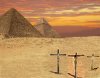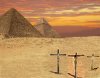H
-
Sign up or login, and you'll have full access to opportunities of forum.
You are using an out of date browser. It may not display this or other websites correctly.
You should upgrade or use an alternative browser.
You should upgrade or use an alternative browser.
Manipulations by Hammers
- Thread starter hammers
- Start date
-
- Tags
- original art

H
hammers
Guest
H
hammers
Guest
bobinder
ARTISAN
This is an interesting picture, hammers. The sunset makes for an atmospheric image.
Are you still using Paint for your manips? It looks as though the figures are inserted, and then the background sand is digitally painted around them, which is a lot of work.
Consistent lighting is important in photo manipulation. A sunset will have the light source close to the horizon (the sun is out of shot here, probably to the right) and will throw long shadows towards the viewer, all in the same direction, although they may fan out slightly.
The central figure is lit by strong directional light from the left, but her shadow is cast on the same side. The other figures are not lit in the same manner, although they are throwing dense shadows in opposite directions.
The similarity of sand and fleshtones runs the risk of the figures being visually swamped by the background. Lighting effects can help to counter this, and backlighting the figures by the sunset would make them stand out more as silhouettes.
It feels cruel to find fault with such an ambitious composition, but since you have requested feedback, I hope you will find my comments helpful. Please carry on and make more pictures, and you will learn much along the way.

H
hammers
Guest
Many thanks Bobinder. I confirm that I am still using 'Paint' and that sand is painted free hand like everything else. I am trying to test 'Paint.Net',but I am taking my time with it ( at first instance I am not feeling at ease with it) . Your remarks,whenever they come, are absolutely welcome and of great help to achieve better results.
Thanks again. Bye
Thanks again. Bye
messaline
Crucified Amazon
Paint net is rather good ; I used of it for a long time ago, to learn , before to take Corel ......I am trying to test 'Paint.Net',but I am taking my time with it ( at first instance I am not feeling at ease with it)
Believe me, using of Paint net is a good manner to be ready for more later ...

.... hum, and Corel is paying !

H
hammers
Guest
Hello Messaline! OK I will try hard,step by step, with 'Paint.Net' and we will see.
Thanks . Bye
Thanks . Bye
bobinder
ARTISAN
Hi hammers, in Windows Paint, if you 'Select' from the drop-down menu, the option called, 'Free-form selection', you can use this to manually cut out shapes, and then move the cut-out onto a new background.Many thanks Bobinder. I confirm that I am still using 'Paint' and that sand is painted free hand like everything else.
Keep the left-click continually depressed on your mouse whilst you cut the outline.
Cut slightly wide of the figure/shape to ensure you get everything - you can paint in the rough edges afterwards.
Once you have made the cut, move the figure/shape onto the new background. You must have the original picture and the background in the same image to do this - it will not work any other way.
I transfered this cut-out shape onto a section of the background, and then I copied that background section onto the wider background.
After making the transfer, I painted the cross, ropes, nails, and changes in facial expression etc, using the pencil and brush tools in Paint.
You may already be aware of this technique, which preserves most of the background and requires only minimal restorative overpainting.
Otherwise, I hope this is helpful.

P.S. Perhaps Madi or someone will kindly repost this in the thread, 'How to talk for artists and users', thanks -
http://www.cruxforums.com/xf/threads/how-to-talk-for-artists-and-users.6199/page-6
H
hammers
Guest
Nicely done. Somehow having two figures there in that setting and positioned in that way creates a sense of loneliness. The slightly "off" colouring may be inadvertent, but I like it; it adds a surreal element.

bobinder
ARTISAN
Looking good, hammers - you are getting better at this.

H
hammers
Guest
bobinder
ARTISAN
Hi hammers, this is looking very good.
You have re-worked the original background painting and successfully deleted the original crucified figures from their crosses, which now stand empty.
Your foreground crux figure casts a very dense shadow, which would benefit from being softer and more pale.
The crux figure you have added on the left is mounted on high ground, behind and beyond the execution party descending via the pass.
These figures indicate the scale of the landscape in this area, and they suggest that your new crux figure is a bit too large in this position.



We need to be aware of relative scale.
Meanwhile, you are making excellent, rapid progress - well done!

H
hammers
Guest
bobinder
ARTISAN
H
hammers
Guest
H
hammers
Guest
H
hammers
Guest
H