AlexArts
Soul of Cinder
Decision to stop any renderworking...I wonder : what decision did Hasturan talked about ?

Decision to stop any renderworking...I wonder : what decision did Hasturan talked about ?
Yes, ploblems with DAZ...Due to technical problems (I've seen that you encountered problems with DAZ) ?
Yes, ploblems with DAZ...
One problem. Inexplicable crushes... I'm really tired of this.

I've already burned my fingers with daz 4.9... This version ignores all light sources in my old (ver. 4.8) scenes. I've asked you about it long ago...But your crashes can be simply because of the update you may have not made. Do you have Daz 4.9?
Poser is too expensive... For hobby... Almost abandonedPoser
And what about models? Victoria 7, other characters... Clothes, hairs... Props...It's a free software and you can't ask too much to it

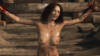
Very impressive image...To help everybody forget those technical (but very interesting for us creators) discussions, a little example of what I talked above (radiosity, soft shadows, depth of field and animation),
It's always the same: quality has a cost ! Octane is a very robust rendering engine.
To help everybody forget those technical (but very interesting for us creators) discussions, a little example of what I talked above (radiosity, soft shadows, depth of field and animation),
Victoria 3 suffering on the cross :
View attachment 412710
Very impressive image...
But it will not help me to forget or solve this problem. This image will make this problem more sharper, because I already want to try to make something equal... Nevermind
Nice art, Bartnel... Very nice...
You right...But maybe you should do a ccleaner on your computer too.
No, no ! Animation helps a lot to mask errorsDAmn! Everything is perfect here!

 .
. may have ideas about it ... in the search engine you type : "DAZ rendering crash" and you may find some stuff there too.
may have ideas about it ... in the search engine you type : "DAZ rendering crash" and you may find some stuff there too.Are you trying to give Ol' Tree a heart attack???It's always the same: quality has a cost ! Octane is a very robust rendering engine.
To help everybody forget those technical (but very interesting for us creators) discussions, a little example of what I talked above (radiosity, soft shadows, depth of field and animation),
Victoria 3 suffering on the cross :
View attachment 412710



No, no ! Animation helps a lot to mask errors
@Hasturan :
Sorry, this little piece is not made to help you solve your problem, but to help other people to accept the technical discussion here.
Please, Hasturan don't try to make something equal because you don't have to !!!
Just do your own art with your own sensibility... so many people here love your work (you have 3 times more "likes" than me, no ?).
BUT, it is very important to solve technical problems to free creativity ...
An idea: did you tried to open (windows) task manager to look at the amount of physical memory used by DAZ ? If this amount is too hight, it may crash.
If it is a specific DAZ problem (no crash outside this application), you may talk about it on DAZ forums, because someone else has PROBABLY encountered the same problem and a solution may be available.
And at last (I sometimes use it) doctor GOOGLEmay have ideas about it ... in the search engine you type : "DAZ rendering crash" and you may find some stuff there too.

Is that really a computer animation?It's always the same: quality has a cost ! Octane is a very robust rendering engine.
To help everybody forget those technical (but very interesting for us creators) discussions, a little example of what I talked above (radiosity, soft shadows, depth of field and animation),
Victoria 3 suffering on the cross :
View attachment 412710



This can help...in Iray i use only the
"Sun and sky only" lighting in the environment setup
