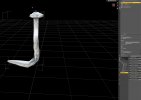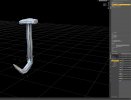In my experience, rendering speed is mostly a product of the graphics card you have and the amount of RAM on board. Daz Studio has a major issue in that to render the scene using the graphics card, the entire scene has to fit in the card's own RAM. ie. if you have a graphics card with 4Gb onboard and your scene is 4.1Gb then Daz will render the entire scene using the CPU and the graphics card will sit there doing nothing

Of course once you have been dropped back into CPU rendering, it helps to have plenty of RAM on the motherboard.
Apparently Octane is a faster option but I've never managed to register on their website. I thought it was just my system but the fact that you also seem to have issues that implies that there's a problem on their end.
I'm not sure if it's even possible to render a Daz scene in Blender (to be honest I find Blender insanely hard to get to grips with) but there might be a plugin out there somewhere that allows you to import Daz scenes, but I'm not sure, and I don't know if Blender would do any better in terms of speed anyway, and then there's the question of what rendering options it has etc.
as for rendering large scenes with 15+ characters, I go back to my earlier point regarding the size of the scene and whether or not it fits in the graphics card RAM. I find that I can totally crash my PC if I have more than 7 or 8 characters in a scene, but possibly having more gfx RAM might help - my card only has 1Gb on it which is pathetic these days - a 4Gb graphics card might give better results but the price of good cards at the moment is totally insane.
I guess that CPU rendering could cope with larger scenes if you have enough system RAM but render times are likely to be huge even on a high-end PC




 Since then I've also been inspired to try and create my own resources.
Since then I've also been inspired to try and create my own resources.