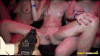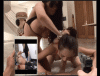ricky
Condemned
Very nice photo-manips Ricky. I also like the little crosses in the distance, nice touch. Like Tree said, I also would have never guessed these are your first ones.

Hondoboot2, thank you
 Appreciate your comment.
Appreciate your comment. 
I want to direct you to this thread. So you could upgrade your tools.
http://www.cruxforums.com/xf/threads/the-new-paint-net.4177/
Thank you for this, Madiosi!
You can also find an excellent upgrade to your tools under General/Technical Questions page 4/Using Photoshop. In the first post there is a link to a zip file which 40 people have downloaded. It's a portable version so you can run it from USB stick.
Melissa, Thank you! I need to start using Photoshop! Over the summer definitely. I'll get hold of it!
I appreciate the comments everyone!
I did another this morning. It's not much. It's not a crucifixion, but I think it leads to one.