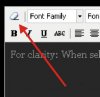You have a choice of two background styles,
and you can toggle between them by clicking on 'Style' at bottom left of the screen.
'Blackend' is a black background with grey text,
'Default' is a white background with black text.
'Default' is the default style of our service provider, XenForo,
'Blackend' is the style of the home page when you first find it,
so in a sense it's the 'default' style for CruxForums.
As a Member, when you log in the style will revert
to whichever you were using when you last logged off.
Choose whichever you, or your eyes, prefer.
If you simply type in a post, it will appear grey on Blackend and black on Default,
and will switch automatically from one to 'tother;
so grey on the colour menu (appearing as black on Default) is the 'default setting'.
Other colours in the menu on the reply box toolbar appear unchanged on either style,
so most of them are more or less difficult to read on one style or the other.
If you want to use a style from the menu,
please check that your work is visible on both background styles.
If you're pasting in text, either remove formatting before you do so,
or use the eraser at the top left of the reply box toolobar,
so it reverts to the standard grey/black.




 ) to remove all formatting
) to remove all formatting