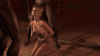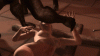-
Sign up or login, and you'll have full access to opportunities of forum.
You are using an out of date browser. It may not display this or other websites correctly.
You should upgrade or use an alternative browser.
You should upgrade or use an alternative browser.

D
Deleted member jedakk
Guest
Yes, you're right !
It's important to render at low resolution to test animation timeline ( a good speed for movements are the most difficult thing to achieve in my idea).
Another part (before the previous one):
View attachment 298264
Yes, I found it difficult to locate any references for things like how long an eye blink should take and other ordinary motions we take for granted. About the best advice I read was to look at videos of real people doing things and see how many frames those actions took. I suppose professional animators pretty much have their own rules of thumb they use.
It also looks like you had some trouble getting the hammer to hit the nail - I found that to be damned hard even in still pictures, getting the executioner's body, arm, and hammer to intersect with the head of the nail so that the hammer head struck it flatly. There are lots of difficulties in this type of work that viewers never see.
Wow! Expressive!Yes, you're right !
It's important to render at low resolution to test animation timeline ( a good speed for movements are the most difficult thing to achieve in my idea).
Another part (before the previous one):
View attachment 298264
Bartnel
Governor
"It also looks like you had some trouble getting the hammer to hit the nail"
No no, at this moment, I didn't mean to make the hammer hit the nail... The monster only want to show her the stuff he will use ! In fact, the nail is around 4 inches behind the hammer.
You'll see later what I did to show how the nail get in the poor girl's wrist (and foot) when hit by the hammer.
"About the best advice I read was to look at videos of real people doing things"
That's right !
But with 1 condition: be sure that framerate matches !
I personnally made the anims at 25fps ... and videos are often 30fps.
No no, at this moment, I didn't mean to make the hammer hit the nail... The monster only want to show her the stuff he will use ! In fact, the nail is around 4 inches behind the hammer.
You'll see later what I did to show how the nail get in the poor girl's wrist (and foot) when hit by the hammer.
"About the best advice I read was to look at videos of real people doing things"
That's right !
But with 1 condition: be sure that framerate matches !
I personnally made the anims at 25fps ... and videos are often 30fps.
D
Deleted member jedakk
Guest
[QUOTE="Bartnel, post: 208506, member: 4270
"About the best advice I read was to look at videos of real people doing things"
That's right !
But with 1 condition: be sure that framerate matches !
I personnally made the anims at 25fps ... and videos are often 30fps.[/QUOTE]
Actually, I didn't worry about frame-rate matching, just converted the frame rate intervals to real time measurement. From that, I could say that for an eye blink, it took 0.05 seconds for the eye to go from open to closed, maybe it stayed closed for 0.002 seconds, then took another 0.05 seconds to open again. Then of course I would use those timings to work out what action happened in each frame of my own animation. You can't hit the timings precisely all the time, since the time interval between frames at say 25 frames/second is 0.04 seconds, but there's only so much the human eye can follow.
"About the best advice I read was to look at videos of real people doing things"
That's right !
But with 1 condition: be sure that framerate matches !
I personnally made the anims at 25fps ... and videos are often 30fps.[/QUOTE]
Actually, I didn't worry about frame-rate matching, just converted the frame rate intervals to real time measurement. From that, I could say that for an eye blink, it took 0.05 seconds for the eye to go from open to closed, maybe it stayed closed for 0.002 seconds, then took another 0.05 seconds to open again. Then of course I would use those timings to work out what action happened in each frame of my own animation. You can't hit the timings precisely all the time, since the time interval between frames at say 25 frames/second is 0.04 seconds, but there's only so much the human eye can follow.
Bartnel
Governor
All right.just converted the frame rate intervals to real time measurement.
My way is is to work with keyframing in the timeline ... and doing fast tests !
So for me, eye blinking means :
Frame 01 : eyes open (linear before)
Frame 03 : eyes closed
Frame 06 : eyes open (linear after)
After animation, the most important thing to me is light and luminous ambience.
For example, before choosing this hellish red light I tried a few others without being satisfied:
Daylight:
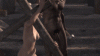
Blueish casual night :
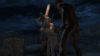
...they don't suit to the monsters !!!

Last edited by a moderator:
D
Deleted member jedakk
Guest
My first impression of your still renders way back was that these were supposed to be scenes from Hell, so yes, the red light worked well, but boy were they dark! Lighting very dark skin is challenging - it will only reflect the colors of light that the skin has in its color, so under some lighting colors it's going to look not only dark, but flat and without detail. One thing you can do is give the dark skin a specular color like maybe a blue or red, and raise its specular value so you get a little more shine off of it. Another is to maybe give it just a touch of ambient color, never tried that with dark-skinned characters and it may or may not give a good result. Yet another is to add a specular-only light to give a some gleam to their skin which you can adjust by varying the specular light's angle or changing the specular values of the skin.
I use a four-light setup for my own renders in general, where the scene is outdoors, and I use indirect lighting and ray-traced rendering. I have a sky light set to pale blue, a back light also set to a pale blue, both of these intended to simulate ambient light from a blue sky. I change the color of these to match whatever the ambient light color would be, so for the storm scenes, they are gray, and for night scenes they are a little darker blue.
Then I have a sun light which is usually set to a pale yellow for mid-day sun and more of a reddish color for early or late sunlight. For night scenes, it's either pale blue or I might not use it at all for firelight scenes where the fire is the main source of light.
The fourth light is a specular-only light which doesn't do anything except show reflected highlights, and that has to be positioned relative to the camera angle or else you either get no reflections or else you get more than you wanted.
And I add another very dim spotlight between my female victims' legs for crucifixion scenes, because otherwise there's too much shadow there to really show off their genitals.
Here are examples of a daylight, impending storm, moonlit night with firelight, and early morning scenes that I lighted this way:




For animation, you can't really afford the extra rendering time ray-traced rendering would add, so better to use depth-mapped shadows instead which it looks like you're probably doing. Doesn't change the lighting setup, just the rendering settings. I highly recommend the book "Digital Lighting and Rendering" by Jeremy Birn, it really answered a lot of my questions about lighting 3D scenes.
I use a four-light setup for my own renders in general, where the scene is outdoors, and I use indirect lighting and ray-traced rendering. I have a sky light set to pale blue, a back light also set to a pale blue, both of these intended to simulate ambient light from a blue sky. I change the color of these to match whatever the ambient light color would be, so for the storm scenes, they are gray, and for night scenes they are a little darker blue.
Then I have a sun light which is usually set to a pale yellow for mid-day sun and more of a reddish color for early or late sunlight. For night scenes, it's either pale blue or I might not use it at all for firelight scenes where the fire is the main source of light.
The fourth light is a specular-only light which doesn't do anything except show reflected highlights, and that has to be positioned relative to the camera angle or else you either get no reflections or else you get more than you wanted.
And I add another very dim spotlight between my female victims' legs for crucifixion scenes, because otherwise there's too much shadow there to really show off their genitals.

Here are examples of a daylight, impending storm, moonlit night with firelight, and early morning scenes that I lighted this way:




For animation, you can't really afford the extra rendering time ray-traced rendering would add, so better to use depth-mapped shadows instead which it looks like you're probably doing. Doesn't change the lighting setup, just the rendering settings. I highly recommend the book "Digital Lighting and Rendering" by Jeremy Birn, it really answered a lot of my questions about lighting 3D scenes.
Attachments
M
montycrusto
Guest
These are amazing BartnelAll right.
My way is is to work with keyframing in the timeline ... and doing fast tests !
Bartnel
Governor
Very interesting reply Jeddak , thx !
(I expect that this technical discussion don't bother other people too much
Your renders look good and show a great variability in light settings, but if you allow me a little critic, something about the background landscape, it looks a little flat ... what software did you used ?
I don't know if you tried VUE (great for outer landscape and background), but it's fast enough also in raytracing (the advantage being that you can go to sleep while your computer works all night long )
)
Anyways, things have changed now, and I recently tried rendering a Poser animation with all features : raytracing, SSS, indirect light (radiosity) and motion & depth blur ... a few nights were needed but the result is quite impressive (but no crux sorry )
)
NB: thanks to other people for their appreciation
(I expect that this technical discussion don't bother other people too much

Your renders look good and show a great variability in light settings, but if you allow me a little critic, something about the background landscape, it looks a little flat ... what software did you used ?
That's right, but I noticed that depth-mapped shadows didn't achieved a good result on some detailed areas (shadows of hair on a face for example), so ... I used raytracing also for animations BUT only for one light : the main clear light . All other light sources were depth-mapped shadows ... and 1 or 2 others without shadow in order to simulate some kind of radiosity.For animation, you can't really afford the extra rendering time ray-traced rendering would add, so better to use depth-mapped shadows instead which it looks like you're probably doing. Doesn't change the lighting setup, just the rendering settings. I highly recommend the book "Digital Lighting and Rendering" by Jeremy Birn, it really answered a lot of my questions about lighting 3D scenes.
I don't know if you tried VUE (great for outer landscape and background), but it's fast enough also in raytracing (the advantage being that you can go to sleep while your computer works all night long
 )
)Anyways, things have changed now, and I recently tried rendering a Poser animation with all features : raytracing, SSS, indirect light (radiosity) and motion & depth blur ... a few nights were needed but the result is quite impressive (but no crux sorry
 )
)NB: thanks to other people for their appreciation

Last edited:
Repertor
Artifex Imaginum
Bartnel, your work is impressive. These are difficult animations with a lot of interaction between the figures/props but you did them very well. The timing is realistic and the lighting looks good.
It's true that the images are small but their quality is good, so that is not a big issue.
Jedakk, thanks for sharing your experience.
It's true that the images are small but their quality is good, so that is not a big issue.
Jedakk, thanks for sharing your experience.
D
Deleted member jedakk
Guest
Very interesting reply Jeddak , thx !
(I expect that this technical discussion don't bother other people too much
Your renders look good and show a great variability in light settings, but if you allow me a little critic, something about the background landscape, it looks a little flat ... what software did you used ?
Bartnel, I sure don't mind criticism, in fact I've encouraged it before but I seldom get much that I can do anything with. 99% of my renders are pure Poser, with only a couple that I did some touch-up on in Photoshop. I thnk the "flat" look you're seeing is probably because of the limitations of the Terradome environment I'm using. It uses a tiled texture on the ground surfaces and that gets somewhat repetitive. Also the grass and plants don't look great.
That's right, but I noticed that depth-mapped shadows didn't achieved a good result on some detailed areas (shadows of hair on a face for example), so ... I used raytracing also for animations BUT only for one light : the main clear light . All other light sources were depth-mapped shadows ... and 1 or 2 others without shadow in order to simulate some kind of radiosity.
I don't know if you tried VUE (great for outer landscape and background), but it's fast enough also in raytracing (the advantage being that you can go to sleep while your computer works all night long)
Anyways, things have changed now, and I recently tried rendering a Poser animation with all features : raytracing, SSS, indirect light (radiosity) and motion & depth blur ... a few nights were needed but the result is quite impressive (but no crux sorry)
NB: thanks to other people for their appreciation
I have seen Vue and yes, it is very impressive, particularly for landscapes, plants, trees, etc. I had so much to learn just about Poser that I wasn't ready to try to learn yet another piece of 3D software. I might in the future. However, I just put my money down and bought a copy of Zbrush, which is taking a lot of time and effort to learn but has some real possibilities.
As far as rendering overnight, I used to do that with the Poser Queue Manager, setting up stacks of renders and letting them run. I still do, but now it never runs overnight because my computer is several times faster.
Repertor
Artifex Imaginum
Look how the monster grabs her right arm and puts it on the beam. The same at the left side but there she can free her arm. Then everything is moving. Arms and hands are rotating and translating but they stay together where they belong without any noticeable intersection. That's incredibly hard to achieve in an animation.View attachment 298700
No ! Noo !
Bartnel
Governor
Ok I understand !I thnk the "flat" look you're seeing is probably because of the limitations of the Terradome environment I'm using. It uses a tiled texture on the ground surfaces and that gets somewhat repetitive. Also the grass and plants don't look great.
I think Poser can be good for indoor renderings but not for outdoor, especially in animation (don't even think of using a moving camera with a background landscape ).
Not incredibly hard, but long to setup. You have to use IK, which has other adverse effects ...That's incredibly hard to achieve in an animation.
Thx all !
EDIT : I made a short animation (not crux related) using Poser as renderer here:
http://www.renderotica.com/gallery/shorturl/324630/Sexy-Walk-01
Great result in my idea, but indoor